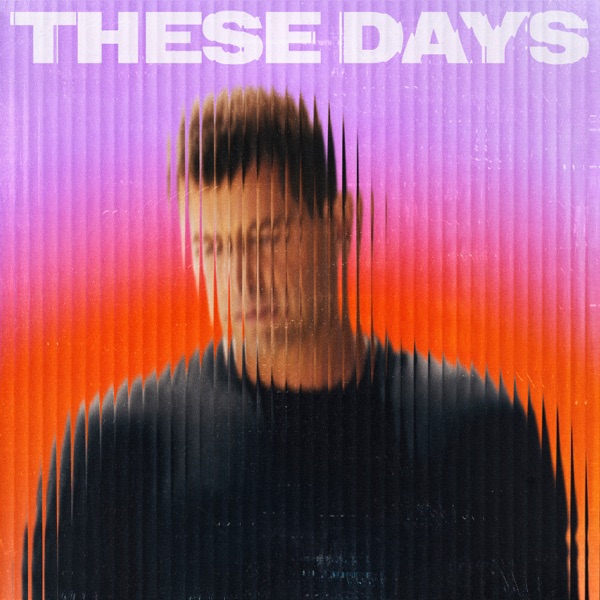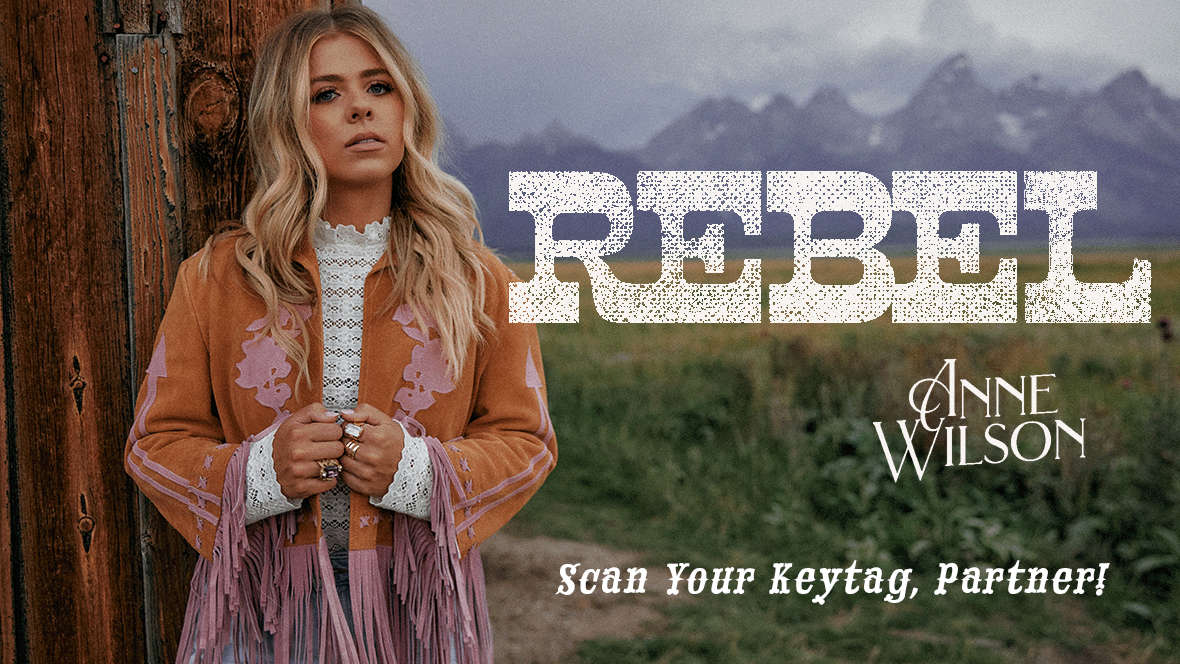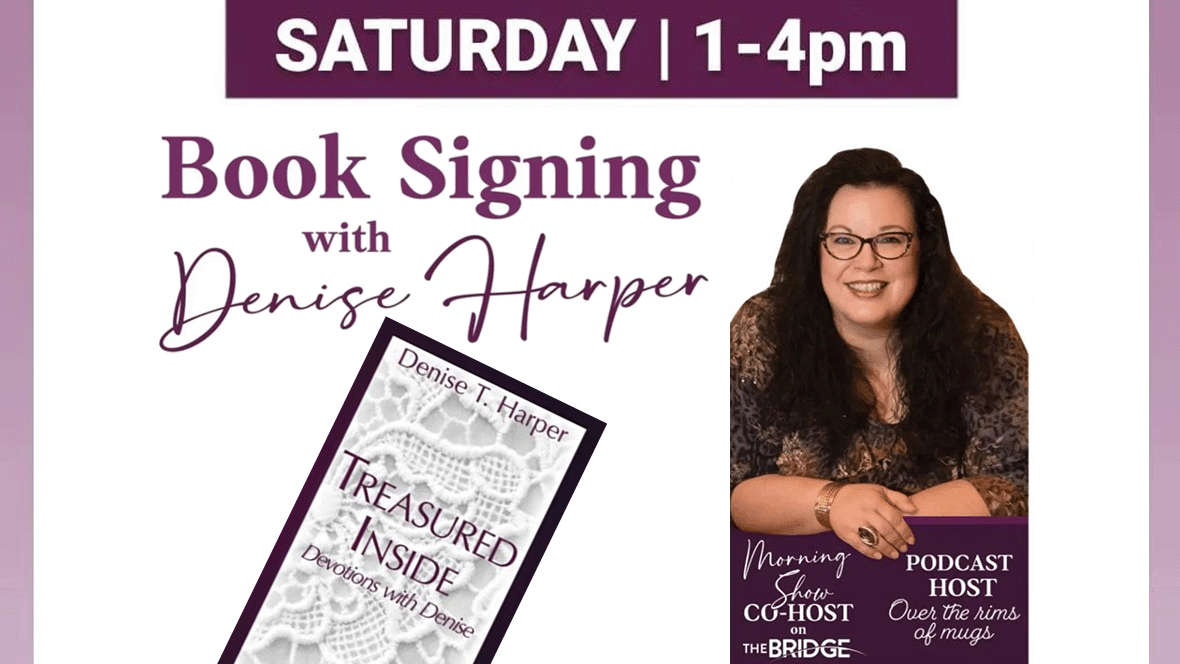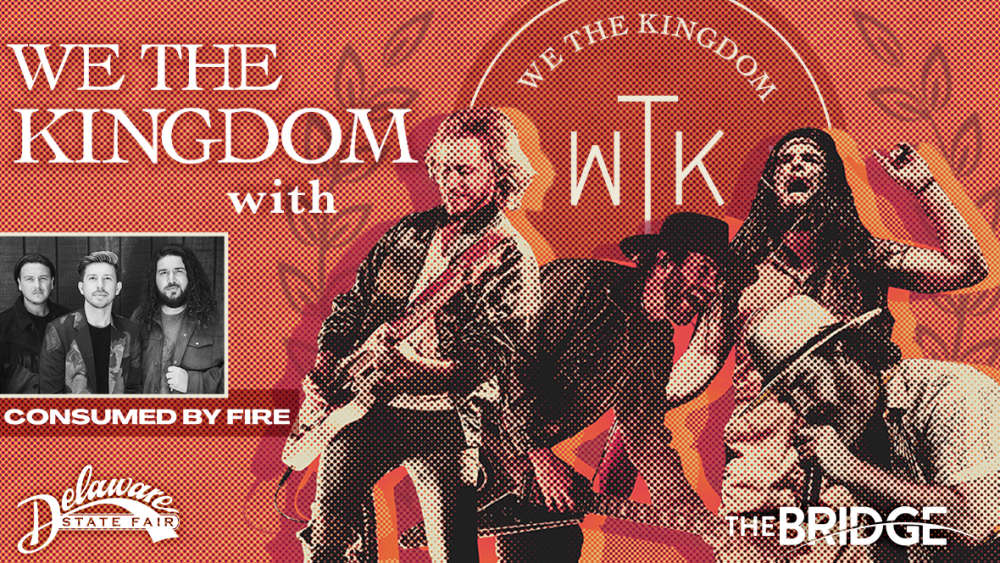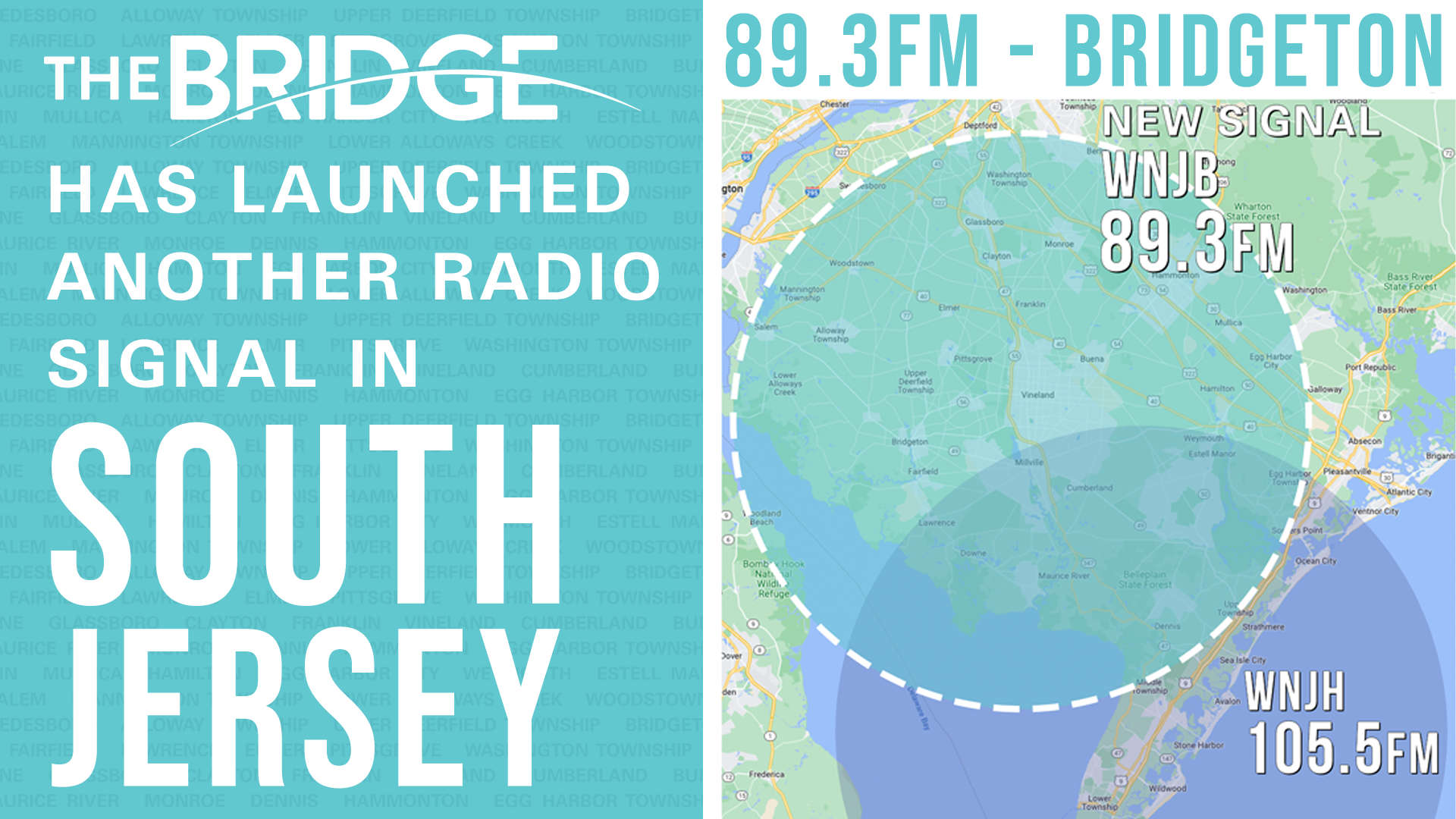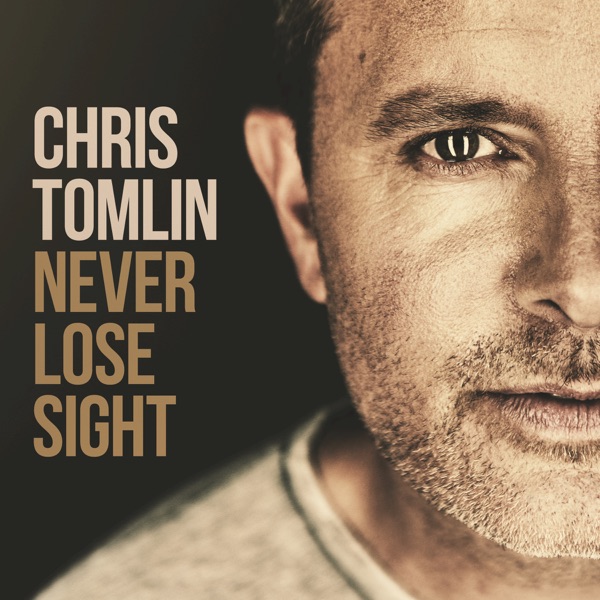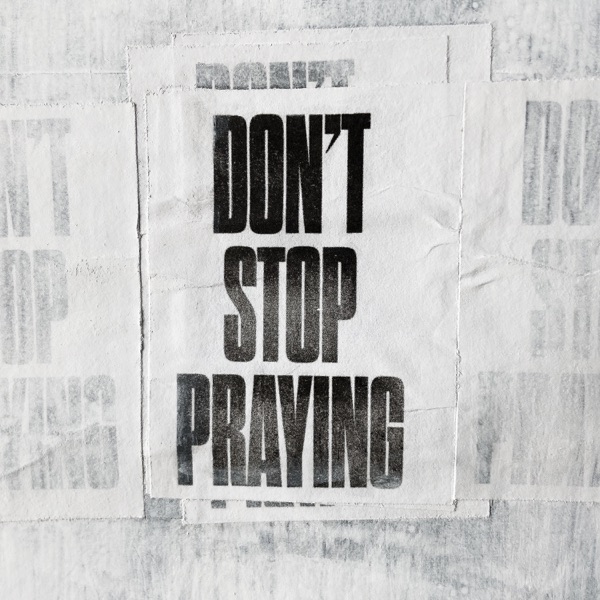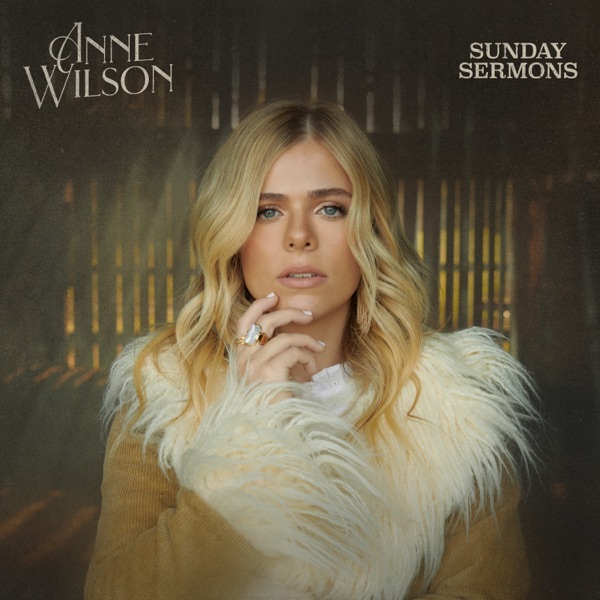-
Band Together - Night of Unity in Worship
The Bridge presents BAND TOGETHER - with Jon Reddick, Special Guest Jericho Worship, and Local Worship Bands...
-
Scan Your Keytag!
WIN Anne Wilson's REBEL newly released album on CD thanks to The Bridge! Complete the contest form to enter.
-
Book Signing with Denise Harper
Visit Denise Harper on Saturday, April 27 from 1-4 PM at Amity Coffee Roasters & Cafe in Greenwood, DE to get your copy of "Treasured Inside" signed!
-
We The Kingdom
... at The Delaware State Fair with Consumed by Fire! General Admission Tickets are ON SALE NOW...
-
Timothy Project Event
Equipping the Men of South Jersey on Saturday, June 8th at Fusion Church in Egg Harbor Township, New Jersey...
-
Hands and Feet Service Day
Apply for Your Organization to be part of Hands and Feet Service Day! Nonprofits serving our communities can apply here...
-
Welcome New Jersey Listeners!
We launched WNJB 89.3 FM! The Bridge expanded our ministry in South Jersey to serve the communities of Bridgeton, Vineland, Millville, and beyond...
-
Welcome to DJ's Big Backyard!
Kid's Bible Lessons, Coloring Pages, Videos, Crafts, and Games - NEW every month in DJ's Big Backyard!
Podcasts
-
 StoryJumpers
StoryJumpersMore Than Your Mountains by Whitney Ward
Did you know God made you MORE than your disease, and He has a purpose for you?No matter how many needle sticks you get that make you shout “Ow!” or scary tests that make you want to scream or cold waiting rooms you have to sit in that make you feel sm...
-
 The Joy Bringer Podcast with Season Bowers
The Joy Bringer Podcast with Season BowersJoy Bringer Podcast ep. 18 - You're Not Behind with Rebecca George
In this conversation, Season and Rebecca discuss Rebecca's new book, 'You're Not Behind,' which challenges the narrative of always feeling behind and not measuring up. They explore the idea of waiting on the Lord and finding rest in His timing and pl...
-
 Why Do Christians...?
Why Do Christians...?Why Do Christians Listen To Christian Radio?
Why do Christians have their own music stations? We invite Bill Sammons to talk about why he started not one, but TWO Christian radio stations in his career. We discuss the importance of Christian radio, and why Mark Dickey is his favorite afternoon sh...
-
 If You Really Knew Me
If You Really Knew MeEpisode 35 - Reflections of God - Joy of God Through a Type 7
Have you ever wondered how someone can be at peace and even joyful in the midst of a difficult situation? That’s because joy isn’t fleeting. It doesn’t exit the room when bad circumstances arrive. On this month’s podcast episode of If You Really Knew M...
Blogs
-
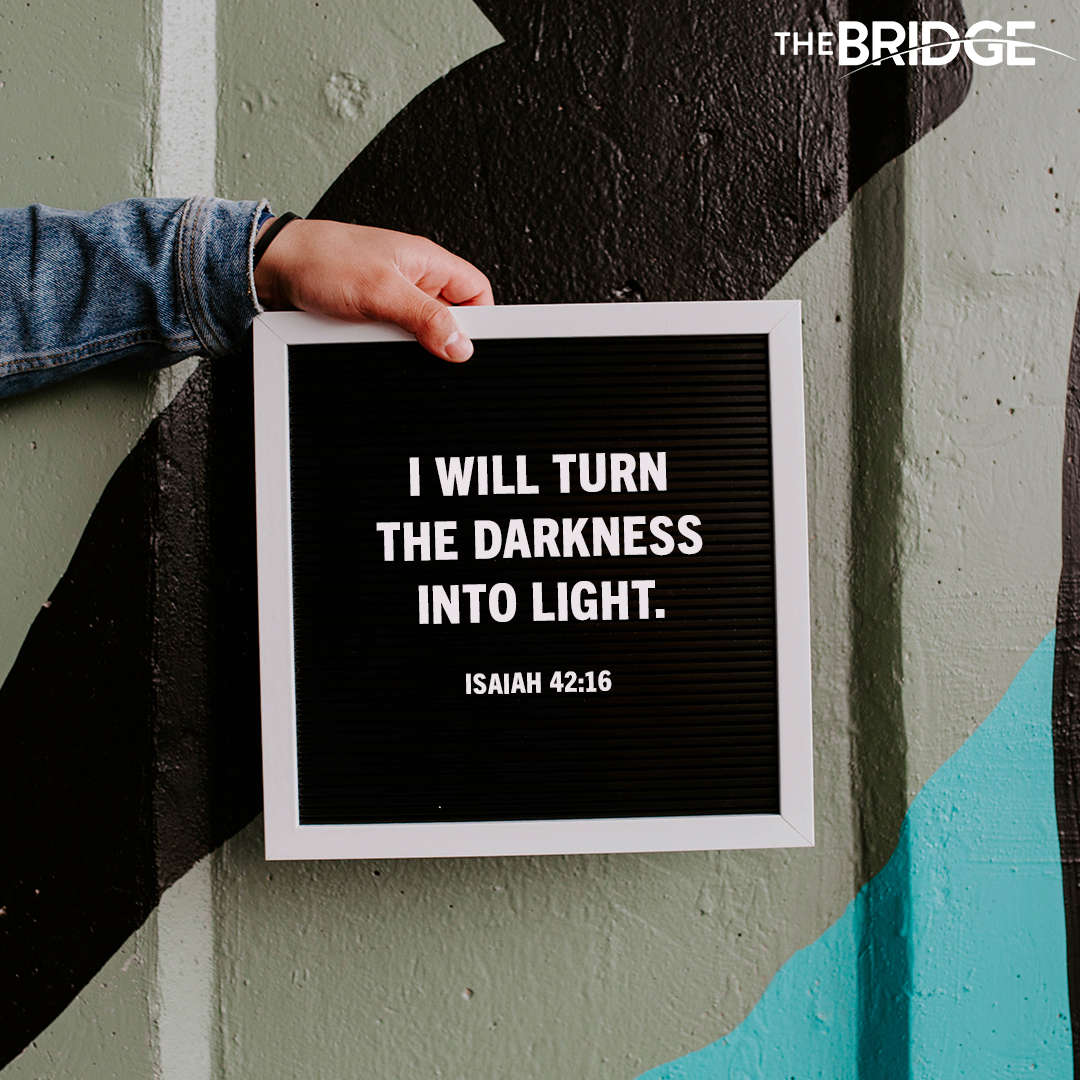
-
 YOU ARE SPEEDING
YOU ARE SPEEDINGDevotions with Denise
We've all seen those radar speed signs typically in residential areas that flash your current speed up as you approach it. If it begins flashing your speed it's meant to be a reminder of the current speed and to slow it down.
-
 The Old Orange Jar
The Old Orange JarDevotions with Denise
I made a last-minute impulse buy when I was redecorating my daughter's bedroom a few years ago. On the way to the register, my eyes fell on this gallon-sized ceramic jar.
-

Heard On The Bridge
-
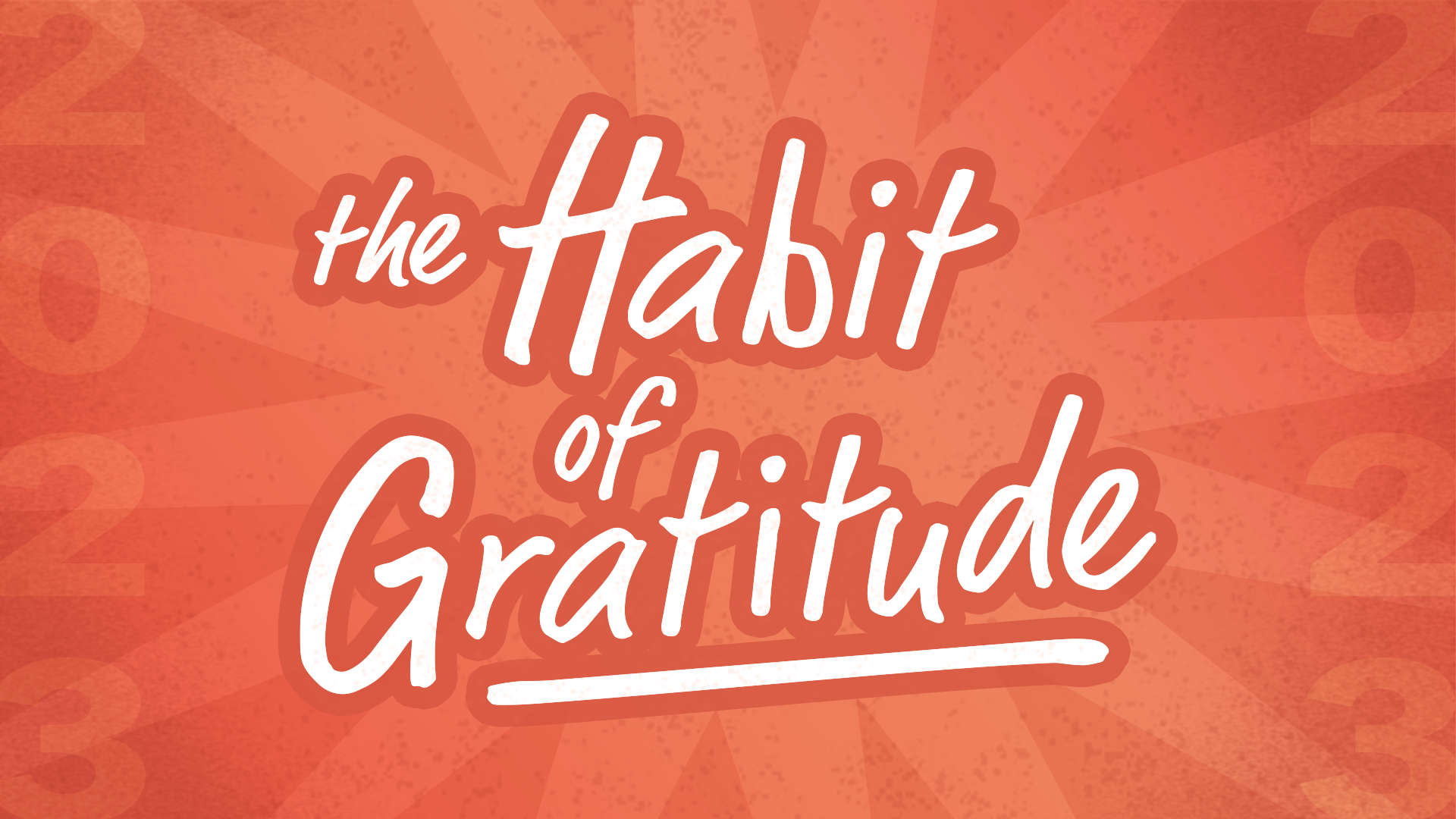 The Habit of Gratitude
The Habit of GratitudeWhen we stop to count our blessings here at The Bridge - we count YOU at the top of our list! Join us as we kick off 2023 by building The Habit of Gratitude.
-
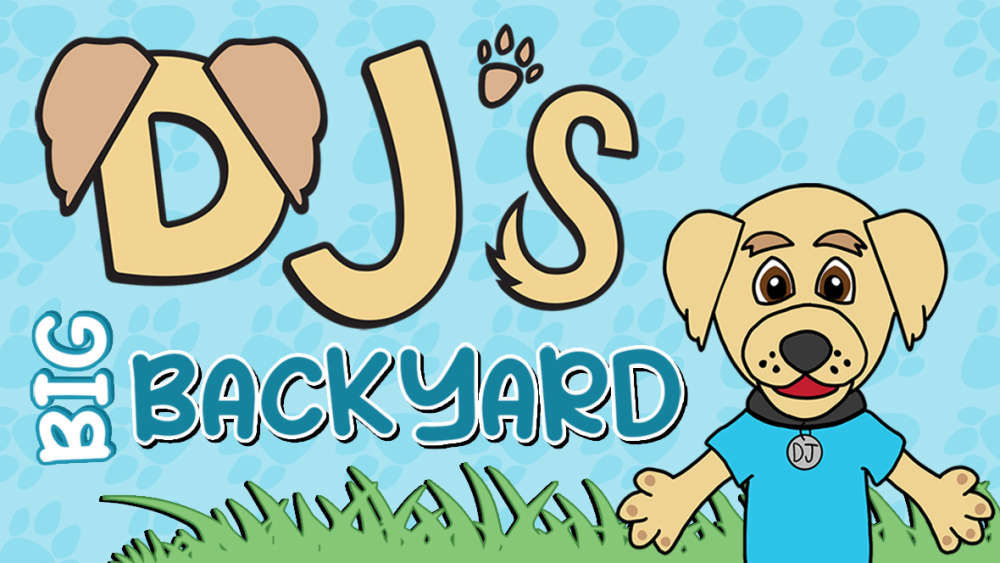 Welcome to DJ's Big Backyard!
Welcome to DJ's Big Backyard!Kid's Bible Lessons, Coloring Pages, Videos, Crafts, and Games - NEW every month in DJ's Big Backyard!
-
 CARS For Hope
CARS For HopeYou can support The Bridge by donating your car, truck, or boat!
-
 Get a Bridge Key Tag
Get a Bridge Key TagChoose the key tag that’s just right for you – pick from the State License Plate and Frequency combinations.
-
 Listen To The Bridge on Devices with Amazon Alexa
Listen To The Bridge on Devices with Amazon AlexaYou can now stream The Bridge on devices with Amazon Alexa. Listen to your favorite contemporary Christian music, and catch all your favorite shows.
-
 Get Magnets for All Your Vehicles
Get Magnets for All Your VehiclesThey won’t help speed up your commute or keep someone else from cutting you off in traffic, but The Bridge magnets do help you spread the word about The Bridge.
-
 Crown Financial Ministries
Crown Financial MinistriesThe Bridge and Crown Financial Ministries are partnering to bring you encouraging, practical help for your journey.
-
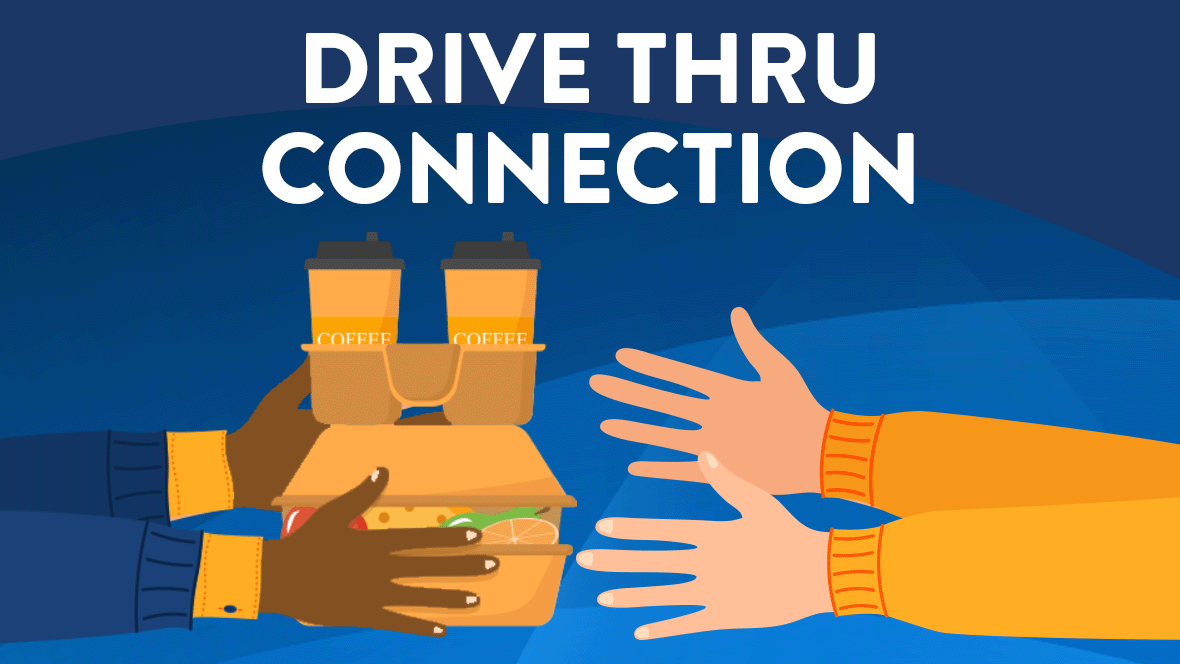 Drive Thru Connection
Drive Thru ConnectionJoin our easy and fun outreach called Drive Thru Connection. Just pay the bill of the person behind you in line...
Photo Albums
-
 Forged Mens Retreat
Forged Mens RetreatEspecially designed for today’s man to become closer to God and be equipped for what men are created for. Attend April 12-13 at Denton Camp in Denton, MD!
-
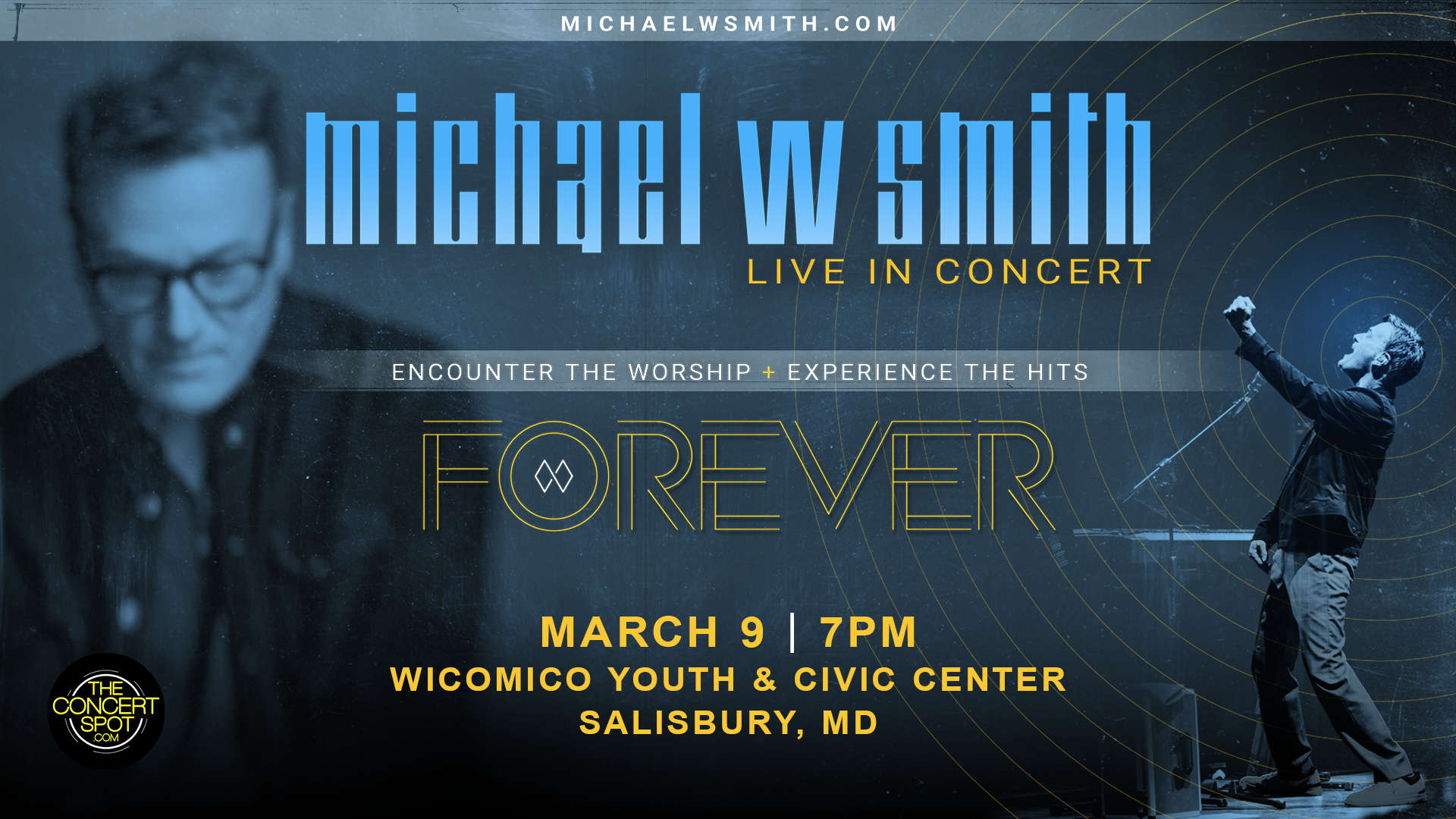 Michael W. Smith's Forever Tour
Michael W. Smith's Forever TourMichael W. Smith's Forever Tour, presented by The Bridge on Saturday, March 9, 2024 at the Wicomico Youth and Civic Center in Salisbury, MD!
-
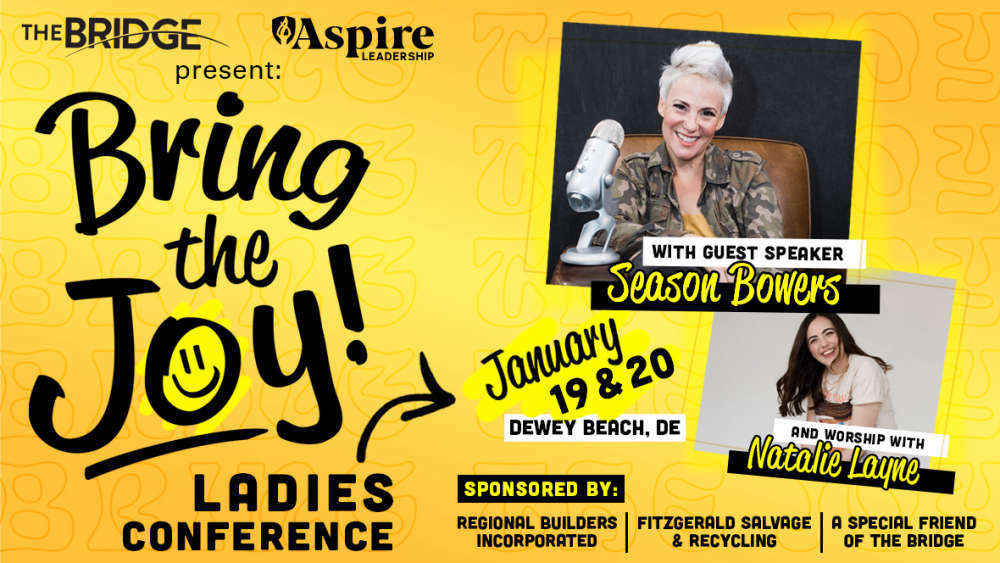 Bring the Joy Ladies Conference
Bring the Joy Ladies ConferenceSpeaker Season Bowers and Musician Natalie Layne - Presented by Aspire Leadership and The Bridge - Sponsored by Regional Builders, Inc. and Fitzgerald Salvage and Recycling, and a Special Friend of The Bridge.